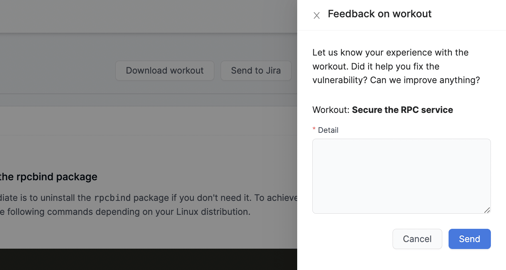Remediate issues by following the guides provided in the Workouts
Table of Contents
Autobahn Fit's Cyber Fitness Workout
Learn basic information about the Workout
View the issues that can be fixed with the same remediation step
Follow the step-by-step remediation guide
Autobahn Fit's Cyber Fitness Workout
Autobahn Fit's Cyber Fitness Workouts (Workouts) consist of actionable remediation guides that help your IT team easily and quickly optimize your IT system against hackers, even without security expertise.
Navigate to the Workout detail page by clicking the Workout name as seen in the picture below.
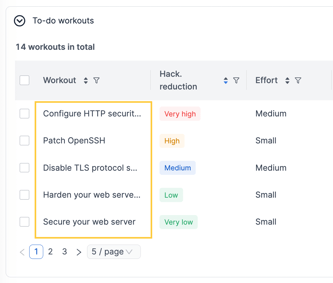
The workout detail page is divided into three sections:
- Warm-up tab: consists of the issue definition and risk, as well as the objective of the Workout.
- Setup tab: list of issues that will get remediated if you follow the step-by-step guidelines on this Workout page.
- Workout tab: this tab consists of the remediation options and steps
Learn basic information about the issue
This tab consists of information about the issue under the selected Workout.
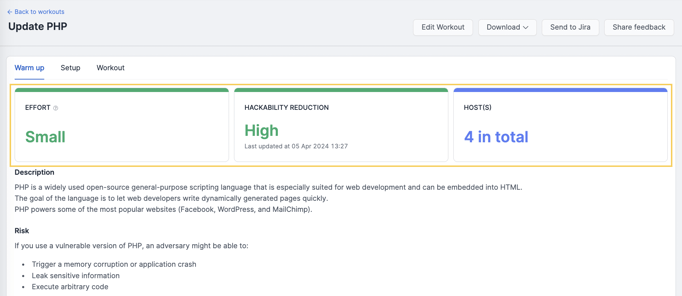
On top of the tab, you will see information regarding:
Effort: Autobahn Fit categorizes the Workout based on the effort needed to remediate the issues. The effort categories are:
-
Small
-
Mitigation happens on one surface (usually the app itself)
-
Do not require in-depth sysadmin knowledge to perform
-
-
Medium
-
Mitigation happens on multiple surfaces (app & OS level)
-
Require in-depth sysadmin knowledge to perform
-
Hackability reduction: The value of how much the remediation of this issue will decrease your Hackability score.
Number of the host(s): The number of hosts affected by issues within this Workout.
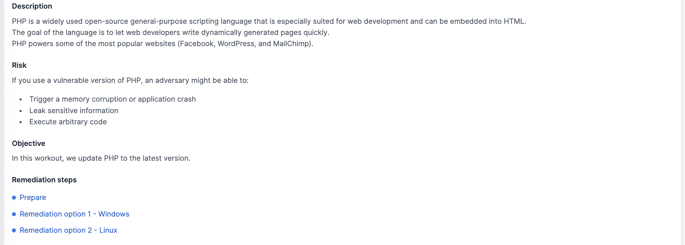
You can view a detailed description of the issue, understand the potential risks if the issue remains unresolved, and see the objectives the Workout aims to achieve.
View the issues that can be fixed with the same remediation step
Each Workout can be used to remediate different issues with the same root cause. This section provides a comprehensive list of issues and impacted assets that can be improved using the solutions outlined in this Workout.
Since issues reside on assets, it is important to implement the remediation guides in all assets listed in this table.
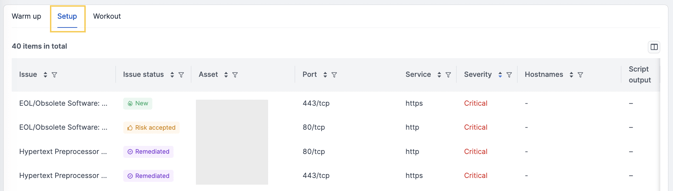
Follow the step-by-step remediation guide
This page displays the easy-to-follow remediation guide to remediate the issues listed on the Setup tab.
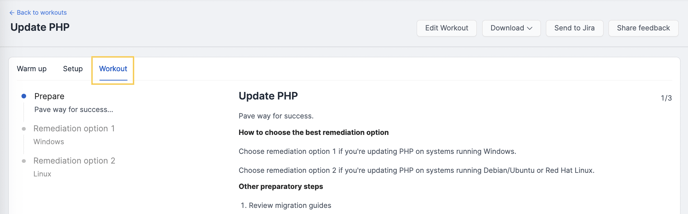
The Workout may consist of several mitigation steps. Click the Next button at the bottom of the page to view the next mitigation steps.
Customize the Workout
To customize a Workout according to your organization's specific requirements, such as infrastructure, environment, and processes, utilize the "Edit Workout" feature. Refer to this page for detailed insights on the text structure of the Workout editor.
Export the Workout as a PDF
You can download the workout as a PDF by clicking the Download workout button if you want to export the Workout details into PDF format.
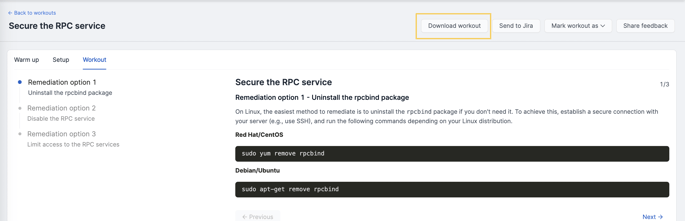
Here is what the PDF file looks like (it will also include the Workout’s mitigation steps/options as well as a list of all the issues and assets covered by a given Workout - not visible in the screenshot below):
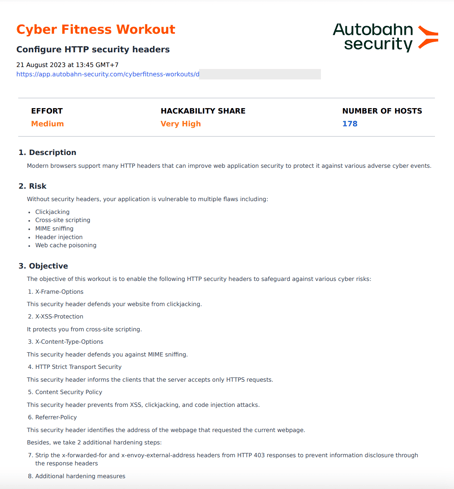
Send the Workout to Jira
To monitor your issue resolution progress, you can generate a Jira ticket directly from Autobahn Fit. Before utilizing the "Send Workout to Jira" feature, activate the integration with Atlassian Jira. Check this guideline for more information.
Once the integration is enabled, you can send the Workout as a Jira ticket by:
1 - Click the Send to Jira button. A drawer consisting of fields to be filled will be opened.
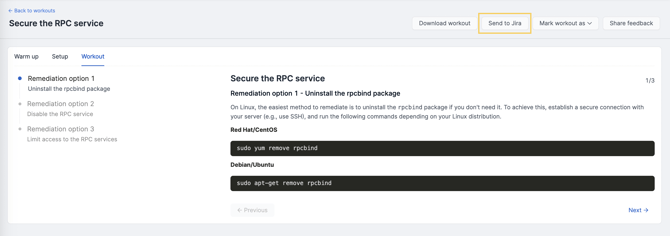
2 - Choose if you want to include all the Workout assets or customize asset selection by clicking the radio button next to the option.
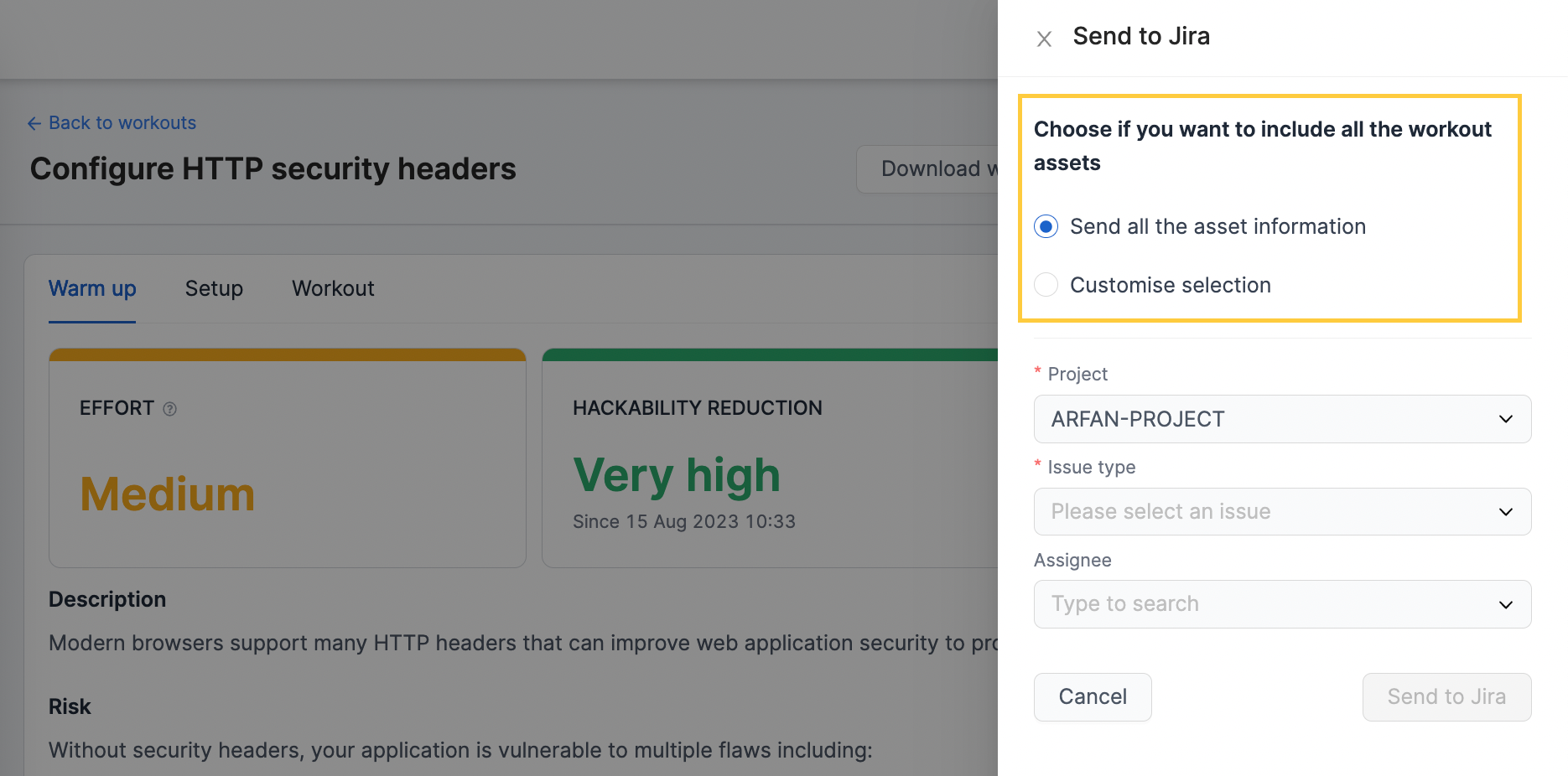
3 - Fill all the mandatory fields. Please note that the fields displayed here follow the fields selected in your Jira projects.
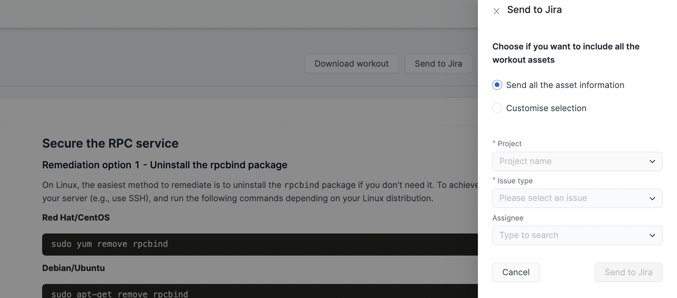
4 - After the mandatory fields are filled, click the Send to Jira button. The Workout PDF will be attached to the ticket. If you’ve customized the asset selection, only the selected assets will be included in the PDF file.
5 - Navigate to your Jira project to check if the ticket has been created.
Update the Workout status
After you remediate your issue, the issue status needs to be updated manually. Updating your Workout status will affect the status of issues listed on the Workout Detail page.
To update the Workout status:
1 - On the top-right page, click the Mark workout as button.
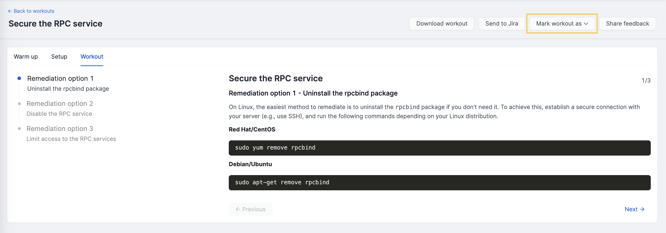
2 - Choose Risk Accepted if you have acknowledged the vulnerability that exists in the system, or Done if the Workout has been completed.
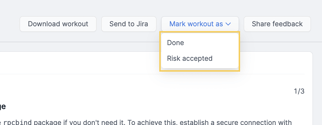
Share your feedback
We are continuously improving our platform and we are more than happy to hear your feedback. Do not hesitate to reach out to us via the added “Share feedback” button on the Workout Detail page.
1 - Click the Share feedback button.
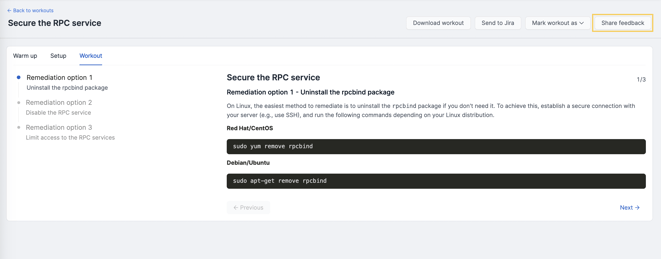
2 - Add your comment regarding the Workout in the detail field. Then click the Send button to submit your insights.