Learn how to draw insights and define your next best action using the dashboard.
This feature is visible to users with Owner and Admin roles.
The Cyber Fitness dashboard is the first page you will see when you log into Autobahn Fit if you have already run your first scan. It showcases the latest result as all-in-one aggregated data that take into account results from all scans you have run within Autobahn Fit, as well as those imported from third-party integrations (asset & scanning tools) and manually.
The dashboard showcases various graphs, including the historical Hackability Score. The Hackability Score is a measure that defines your organization's security posture.

Table of content
- Track your Hackability Score over time
- Improve your Hackability Score with Workouts
- See how many issues you have
- See which issues and assets don't have an owner yet
- See which assets require your immediate attention
- View different dashboard types
- Download the dashboard as a PDF
- Create a custom dashboard
1. Track your Hackability Score over time
This section includes the current value of the ‘Hackability Score’ and the ‘Hackability Score over time’. The Hackability Score shows the effort an adversary has to expect when trying to break into your organization. The higher the score the more likely it is that the adversary can harm your organization. This information is updated daily.
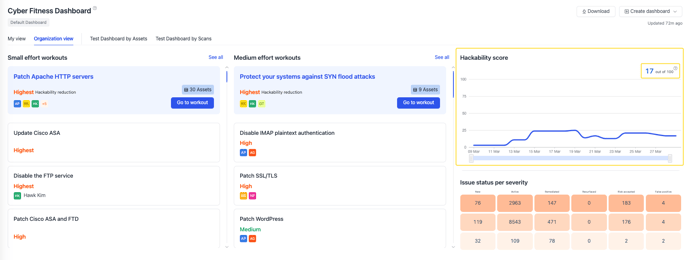
The current Hackability Score has a bounded score within 0-100 range. The lower the number, the more fit your organization is.

You can also view your Hackability Score changes over time through the Hackability Score over time graph provided below the Hackability Score by hovering on the graph’s line, for example:

You can also adjust the chart to a selected time frame with the use of the slider.
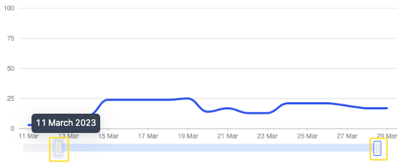
The following parameters affect your Hackability Score which can go up or down based on:
-
New issue discovered and mapped by Autobahn Fit, and/or scan engine connector (goes up)
-
Individual issues marked as:
-
Remediated (goes down)
-
Risk accepted (goes down)
-
False positive (goes down)
-
Active (goes up)
-
-
Marking workout as:
-
Done (goes down)
-
Risk accepted (goes down)
-
To-do (goes up)
-
2. Improve Hackability Score with Workouts
In this section, you can find the Workouts that - when completed - reduce the overall Hackability with the Small to Medium effort needed to complete them. They are sorted by the Hackability Reduction value. The highlighted ones are recommended by Autobahn Fit to be completed first.

Clicking on a Workout card will take you to the Cyber Fitness Workouts page, where you will find related issues sharing a common root cause that can be remediated with the same steps. Detailed step-by-step guides are provided to assist in the remediation process, making it also accessible for non-security experts. This feature allows for easy assignment of remediation tasks.
3. See how many issues you have
You can view the number of issues categorized by the severity level (critical, high, and medium) with their statuses.

There are five issues statuses in Autobahn Fit:
New: Newly discovered issues that are not (yet) re-scanned.
Active: Issues discovered in scans more than once.
Remediated: Issues have been mitigated and marked as remediated.
Resurfaced: Previously mitigated issue(s) that were discovered again after performing a re-scan.
False positive: Issues that are discovered but do not actually exist, and thus were marked as false positive.
Risk accepted: Issues are discovered, acknowledged as ‘risk’, and marked as risk accepted.
4. See which issues and assets don't have an owner yet
Assigning issues and assets to the respective person is crucial for streamlining the remediation process. Within the Unassigned Assets and Issues section, you can easily identify assets and issues that require assignment to ensure efficient resolution.

5. See which assets require your immediate attention
In this section, we display the assets with the highest vulnerability impact, making them the most susceptible to hacking. By clicking on each asset card, you can access detailed information about these assets.

It is highly recommended to prioritize remediating these assets because addressing critical issues on them will significantly lower your organization's overall security posture as reflected in the Hackability Score.
6. View different dashboard types
When you click on the Dashboard, the ‘Organization view’ of the ‘Default dashboard’ type will be displayed. It includes the aggregated stats on the organization level to help you get an overview of your organization’s security posture.
Click the My View tab to find the workouts, issues, and assets that are assigned to you.

7. Download the dashboard as a PDF
You can also download the dashboard by clicking the Download button on the top right section of the page
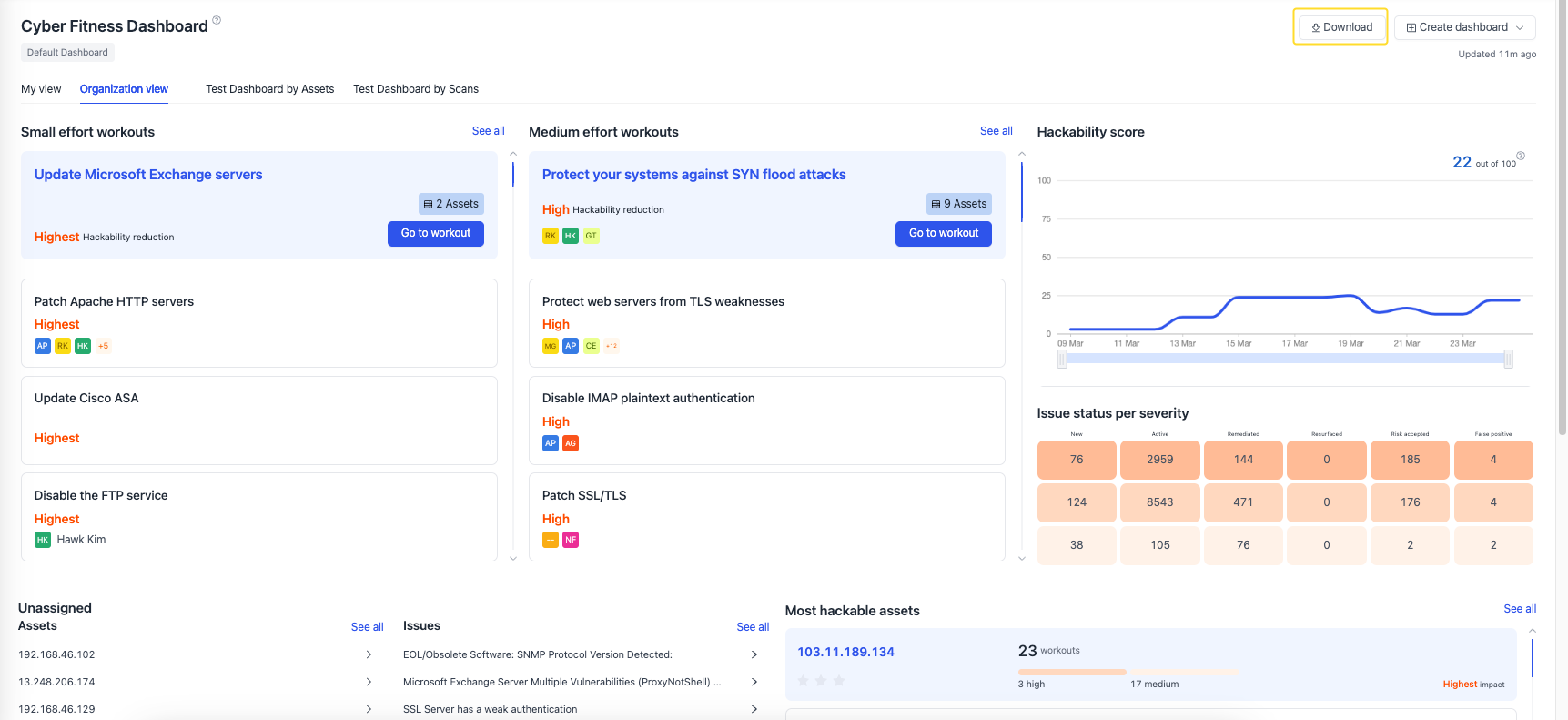
8. Create custom dashboards
You can use this feature to create an overview of your security posture in, for example a specific region, a department, or a country. With the create a custom dashboard features. This feature enables you to select assets, asset tags, or issues to be included in the dashboard.
You can make these dashboards visible only to yourself, or to other admins in your organization. Find how to share dashboards in this article.
