There are various methods available to access your Autobahn account.
Table of content
- Log into your Autobahn account with password
- Log into your account via MFA
- Log into your account via SSO
- Troubleshooting
1. Log into your Autobahn account with password
The primary way to log into your Autobahn is by using your credentials at the Login portal. Access your Autobahn account by following these steps:
1 - Navigate to the Autobahn login.
2 - Input your email address in the Organisation email field.
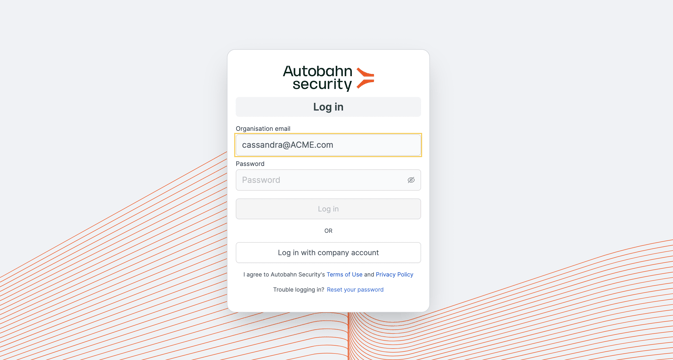
3 - Input your password in the Password field.
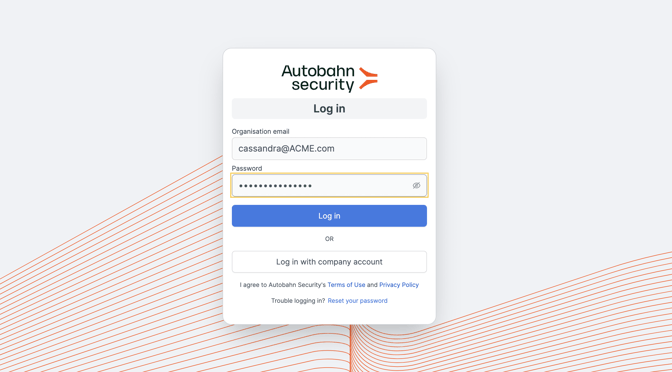
4 - Then, click the Log in button. You will be redirected to the Autobahn dashboard (or, if your role is General user, to the Workouts list).
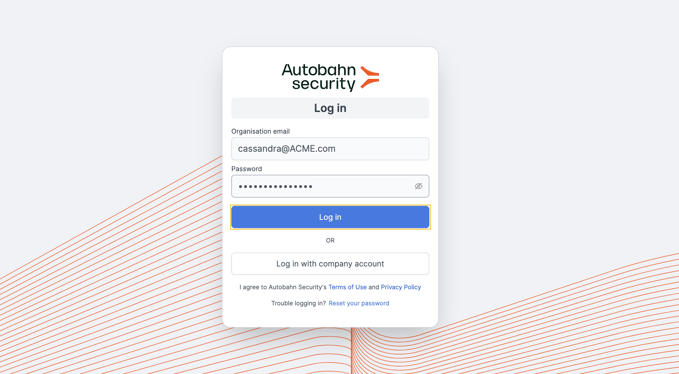
2. Log into your account via Multi-Factor Authentication
If you activated MFA, you will first login as described above, and afterwards directed to the MFA page.
1 - Enter or copy into the input field the correct 6-digit passcode from your authenticator application.
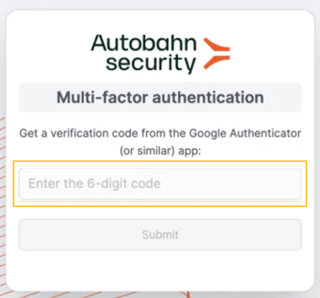
2 - Click Submit to proceed. Once the code is validated, you are redirected to the Autobahn platform.
3. Log into your account via SSO
Securely authenticate your account with one set of credentials by activating the Single Sign-On (SSO) feature. Understand how to activate SSO for your organization on this page. Please note that the SSO needs to be enabled for your organization by Customer Success Manager and depends on your license.
Tip: Newly invited users must be manually added to the list of users who can access the organization through your identity management system.
After the SSO is enabled in your organization, you can log into your account by:
1 - Click the Log in with company account button on the Login page. You will be redirected to the SSO page.
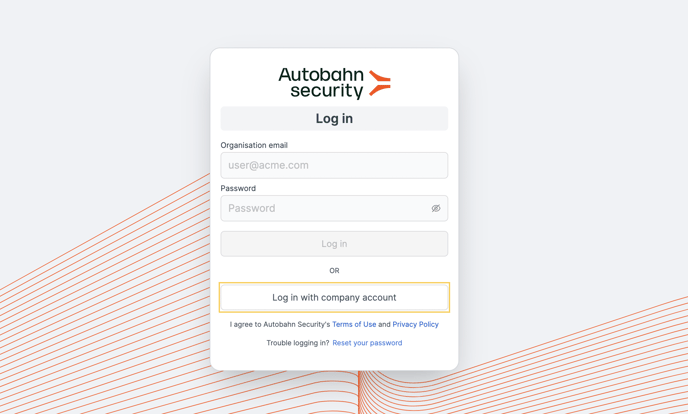
2 - On the SSO page, input your company email in the Organization email field.
3 - Then, click the Log in button. If the email is correct, you will be logged into the application.
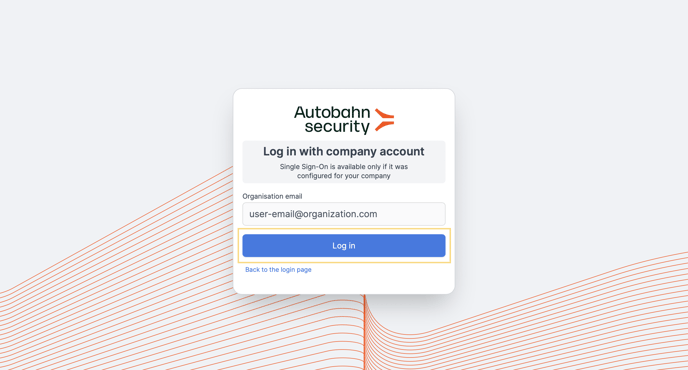
With SSO enabled, you can't use the Reset password or Change password function.
4. Troubleshooting
If you are unable to log in to Autobahn, try the following troubleshooting steps:
-
Check your email address
Ensure you're using the correct email address associated with your Autobahn account - especially if you have multiple email addresses. -
Test a different network
Try logging in from another internet connection (e.g., mobile hotspot or home Wi-Fi). If it works, the issue may be with your current network. In that case, contact your IT department or network administrator for assistance. -
Verify your account status
If you're using the correct email but still can't log in, it's possible your account was removed from your team. Please reach out to your organization’s admin to confirm and request access. -
Still need help?
Contact the Autobahn Support Team at support[@]autobahn-security.com for further assistance.
