- Knowledge Base
- Import & Export Report
- Export result from your existing tools
Export scan reports from Qualys
This guide shows how to export Qualys scan results via the Qualys platform so you can import these scans into Autobahn.
1 - Log into your Qualys account and open the Scans page. Click on the scan that you would like to export.

2 - Click on the File dropdown at the top-left corner of your screen and choose Download.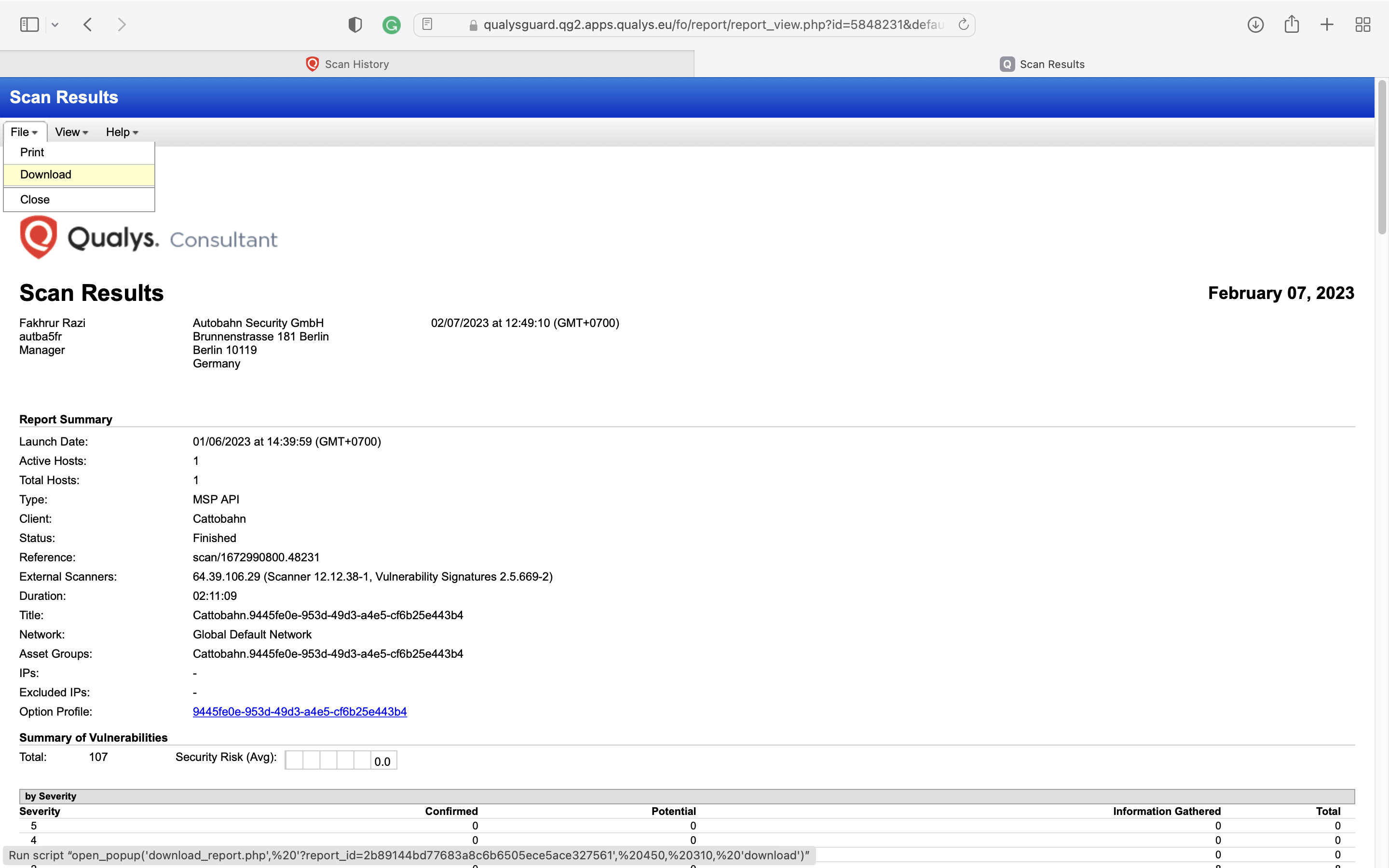
3 - Select CSV as the download format. Click Download.
4 - The report file will be downloaded to your device.
5 - Follow this guide to then import the scan(s) into Autobahn.
