- Knowledge Base
- Import & Export Report
- Export result from your existing tools
Export scan reports from Nessus Professional
This guide shows how to export Nessus Professional scan results via the Nessus platform so you can import these scans into Autobahn.
1 - Log into your Nessus Professional account and choose the scan that you want to export. Click on the Export button on the top-right corner of your screen.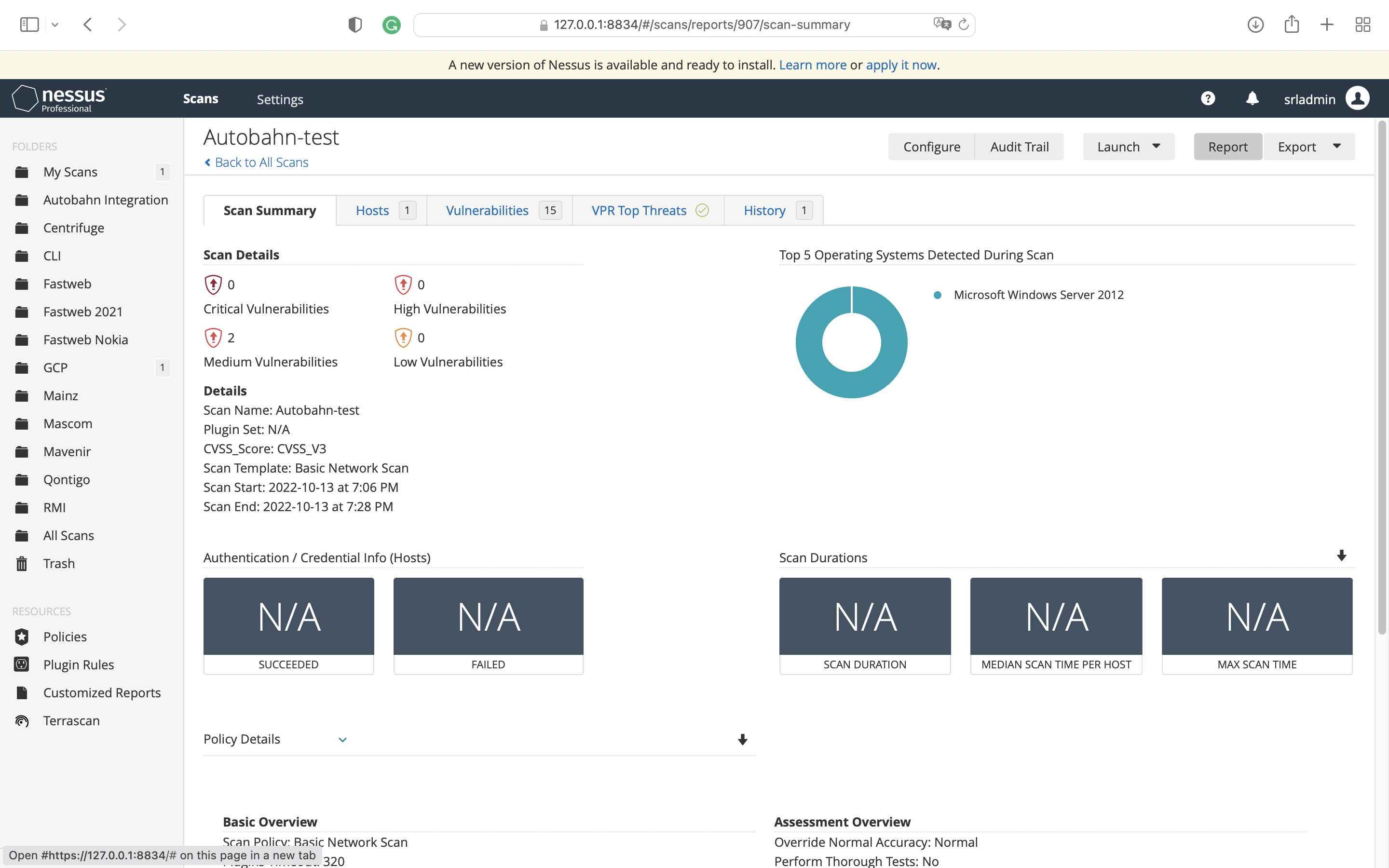
2 - Choose to export the file in CSV and include all columns available. Refer to the screenshot below. Then, click on Generate Report.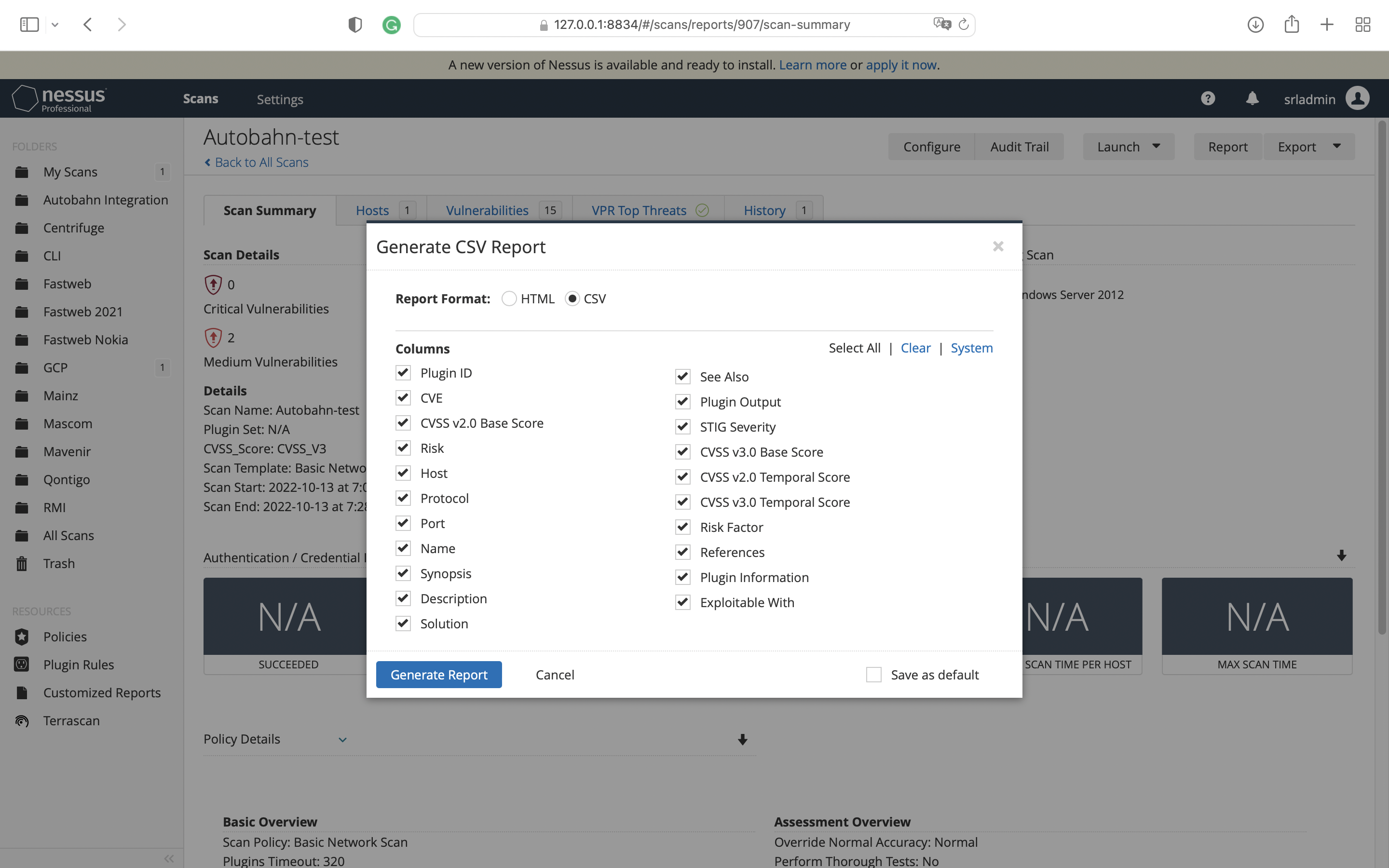
3 - The report file will be downloaded to your device.
4 - Follow this guide to then import the scan(s) into Autobahn.
