This guide shows how to export Invicti scan results via the Invicti platform so you can import these scans into Autobahn.
1 - Login to your Invicti account and click on Scans on the menu panel.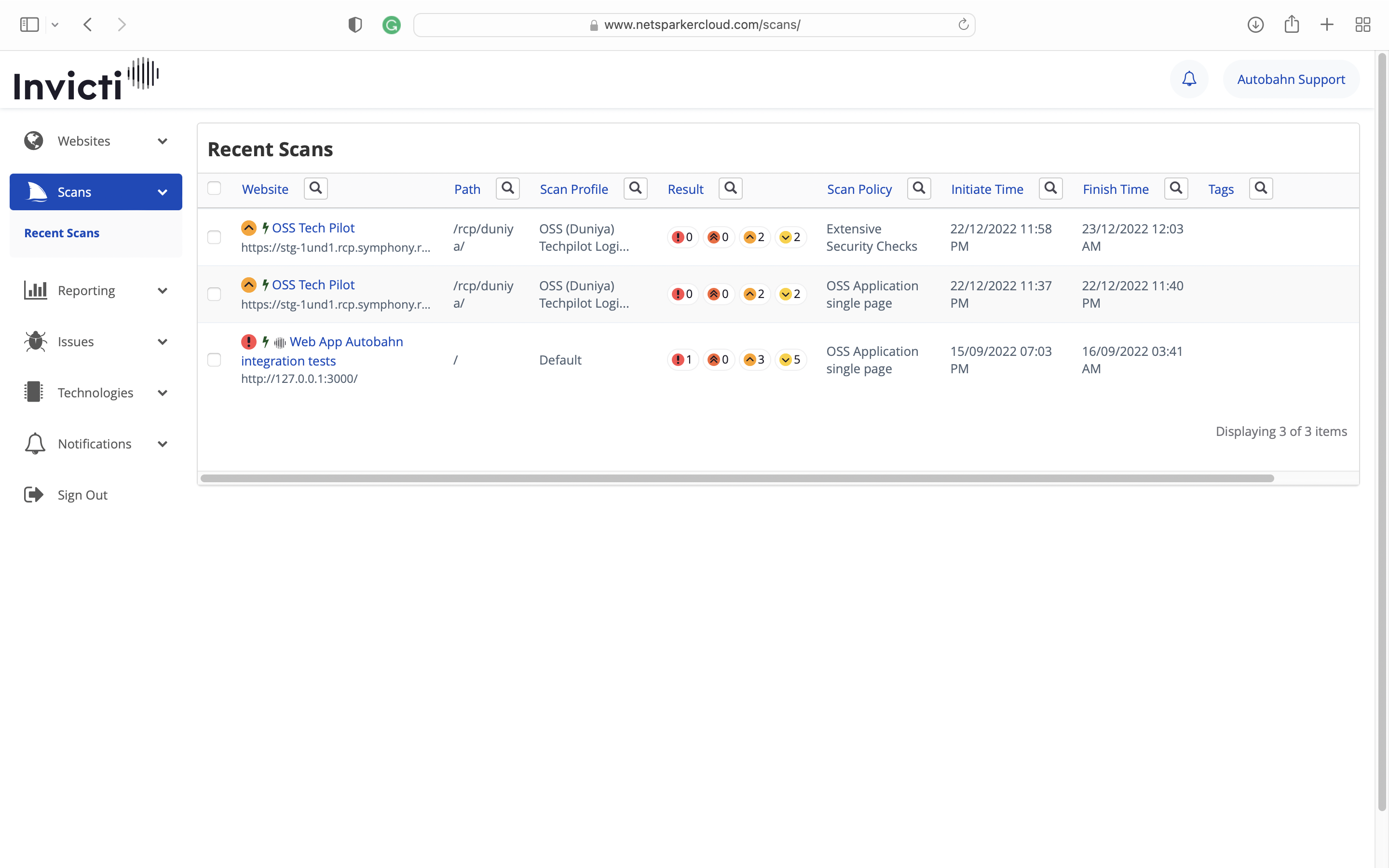
2 - Click on the scan that you would like to export. You will be directed to the Scan summary page. Click on the Export button on the top-right corner of your screen.
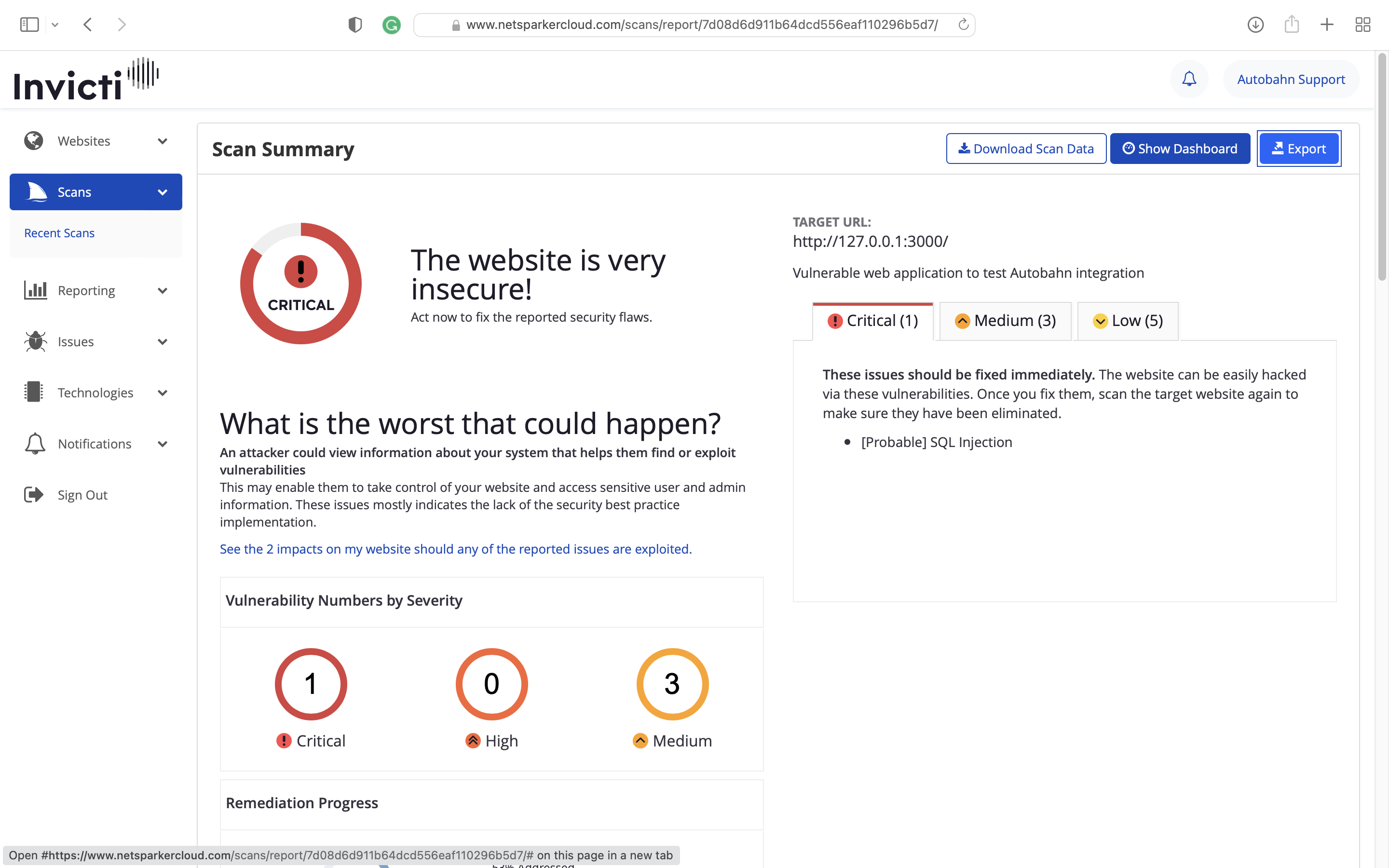
3 - Choose to export the vulnerabilities list from the report.
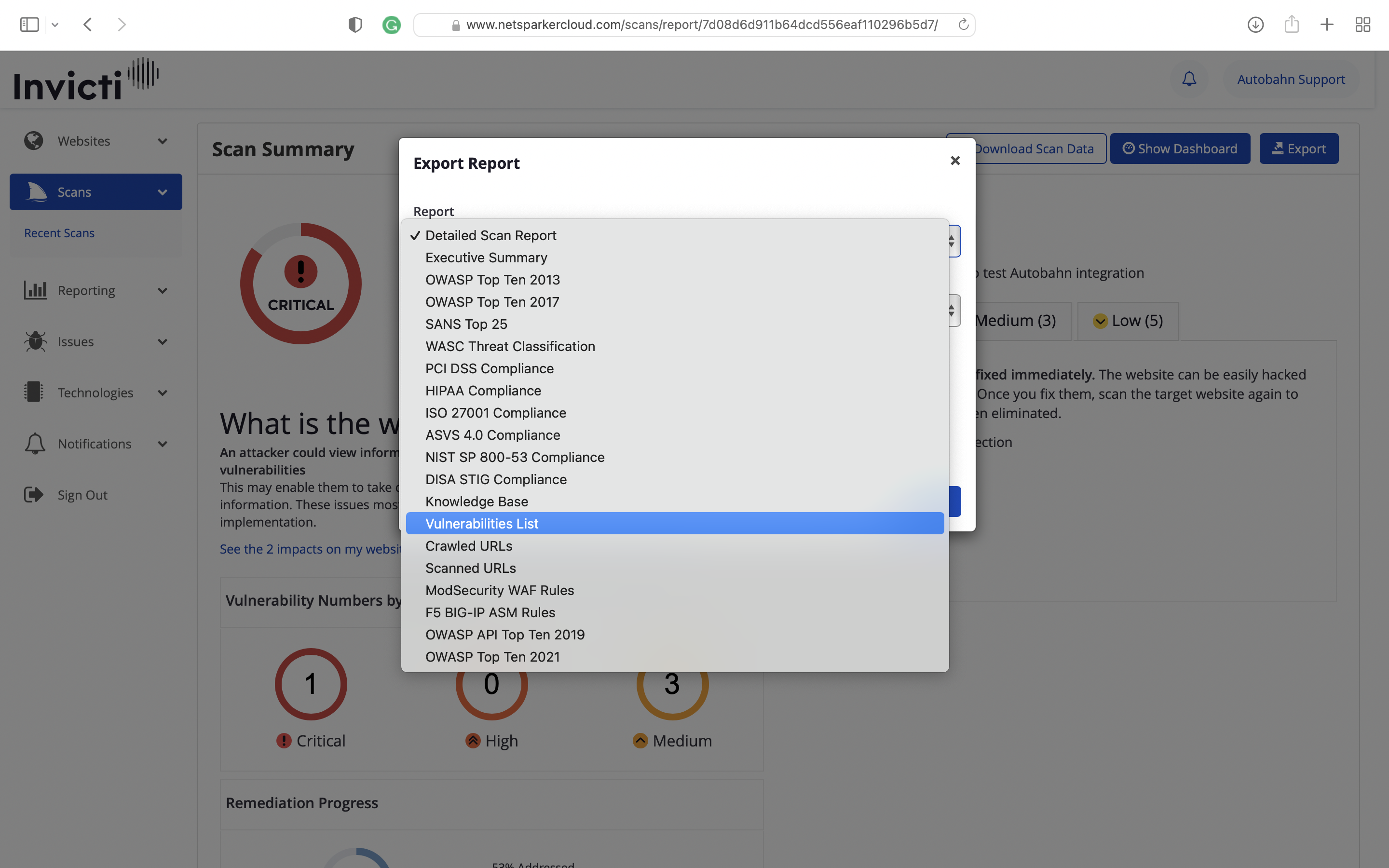
4 - Choose JSON format to export. Ensure that the Exclude Addressed Issues option is ticked. Click Export.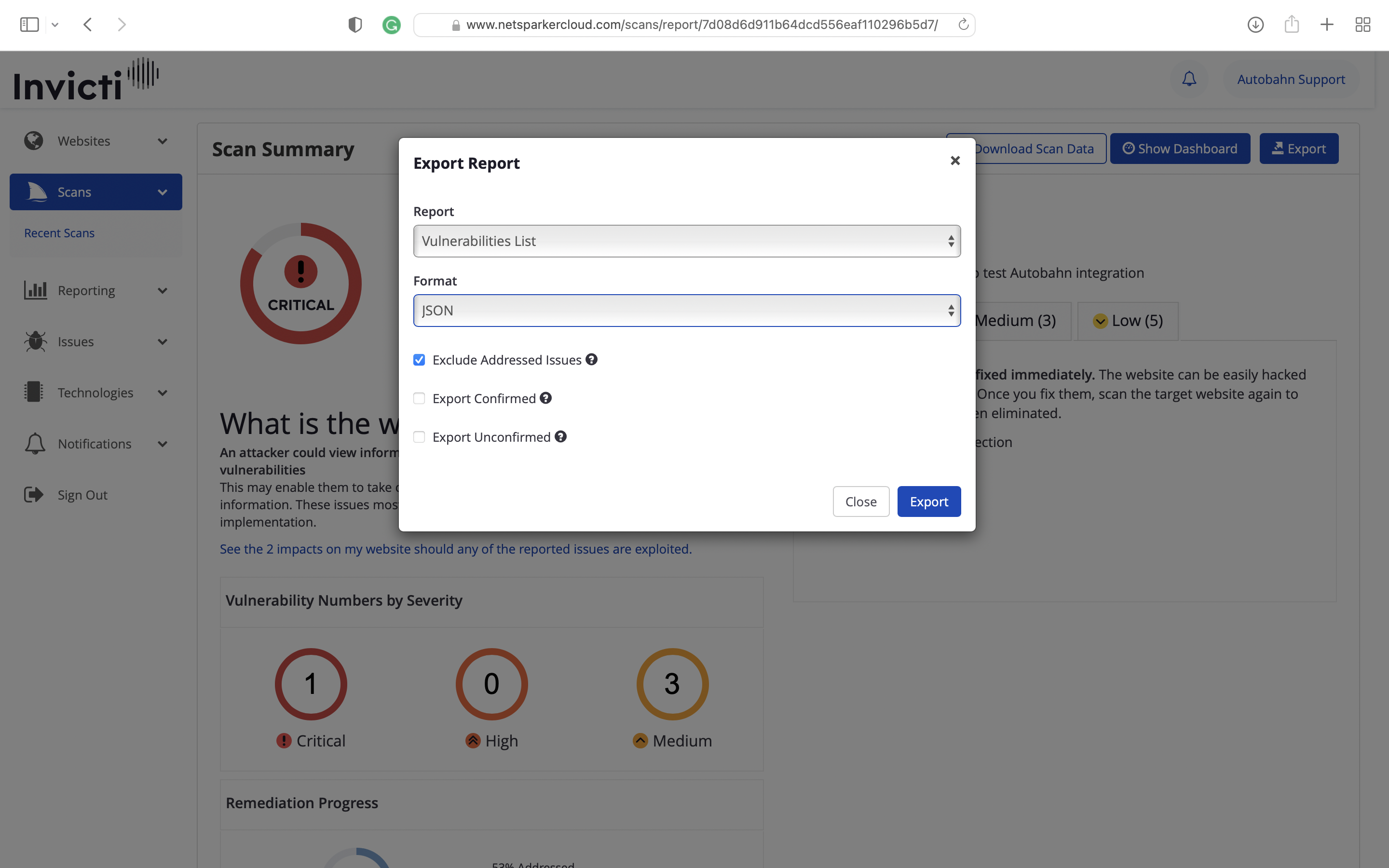 5 - The report file will be downloaded to your device.
5 - The report file will be downloaded to your device.
6 - Follow this guide to then import the scan(s) into Autobahn.
