Understand how Autobahn Fit's Asset Discovery works and how to utilize it
Table of content
- Asset Discovery in Autobahn Fit
- Navigate to the Discover Asset page
- Discover assets
- Manage your top-level domain(s)
1. Asset Discovery in Autobahn Fit
Assets are the most basic level of vulnerability management. Vulnerabilities reside on assets, thus it is essential to understand the internet-facing asset perimeter of your organization so you can start protecting and securing it.
Autobahn Fit's asset discovery engine discovers your internet-facing assets and displays them on the Discovered Assets page. The assets shown on this page can be selected and imported to the Assets page.
This feature is only available for users with Owner and Admin roles.
2. Navigate to the Discover Assets page
1 - Login into your Autobahn Fit account.
2 - Navigate to the Assets page.
3 - Click the Discover button.

This page consists of two sections:
-
Discovered assets tab
-
Top-level domains tab
3. Discover assets
The Autobahn Fit asset discovery engine runs every 24 hours, and all the discovered assets are displayed in the table. Since the assets may not belong to your company, you can select which ones you’d like to import and delete those that aren’t yours.
1 - Select the assets that you want to import by clicking the checkbox next to the asset. You can select multiple assets.
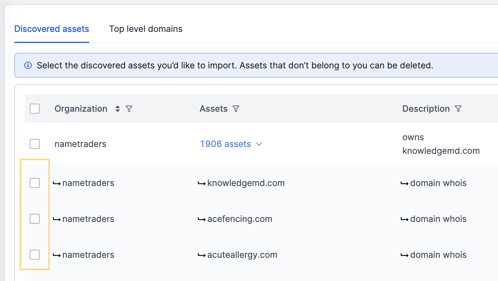
2 - Click the Import button on top of the table.
3 - A success message will appear. Assets that have been imported will be gone from the Discovered Asset page.
Assets that are not selected will remain on the Discovered Assets page.
There may be discovered assets that do not belong to your organization.
1 - Select the asset(s) that need(s) to be deleted by clicking the checkbox next to the asset.
2 - Click the Delete button on top of the table.
3 - A success message will appear, and the asset will disappear from the page.
Please note that, if you delete an asset from this page, the deleted asset cannot be retrieved even after you add a new top-level domain that contains the deleted asset. To revoke the deleted assets, you can add them manually. Please check this guide to learn more.
4. Manage your top-level domain(s)
Autobahn Fit will search for external assets owned by the company based on its top-level domain that was entered during account creation.
This domain will be the default domain and cannot be deleted, but you can add more domains to the organization through the Top-level Domain tab on the Discovered Assets page. By doing this, the asset discovery engine will run for the new domains.
Since the asset discovery runs every 24 hours it will take a while to see the newly discovered assets.
To add new domains:
1 - Input the organization name.
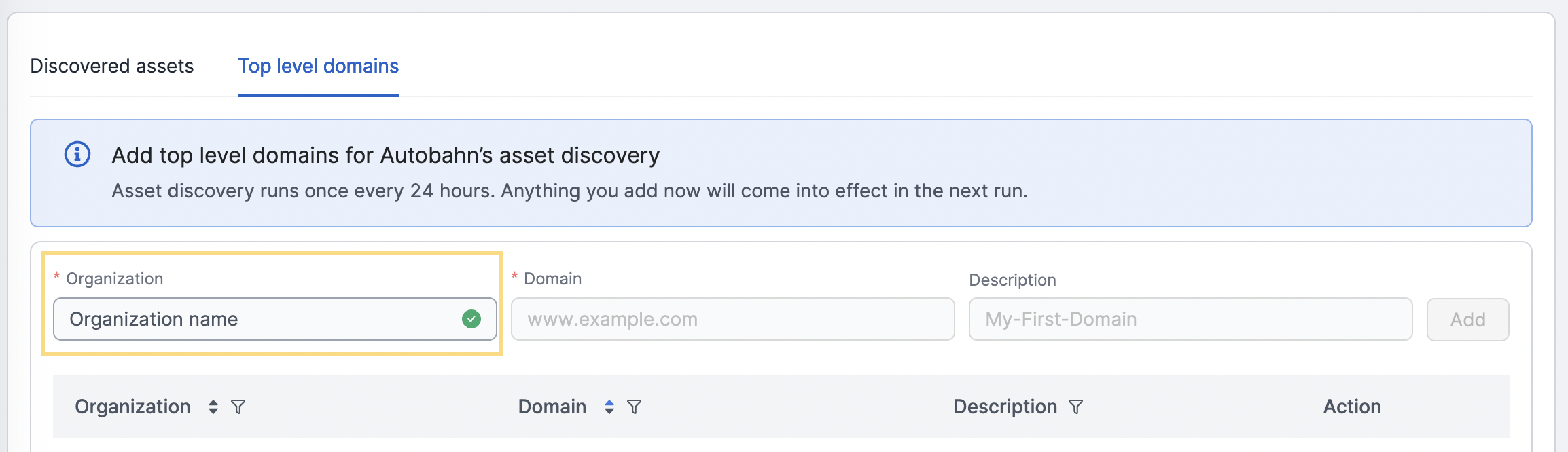
2 - Input the domain.
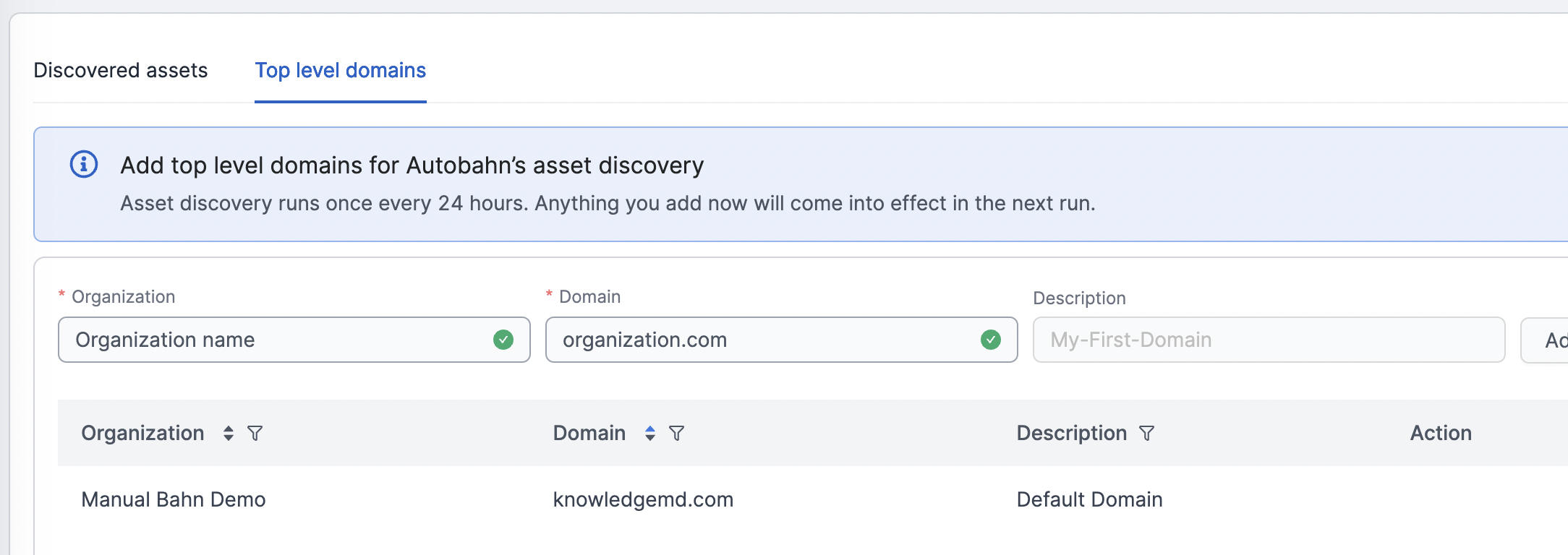
3 - Add a description. This step is optional.
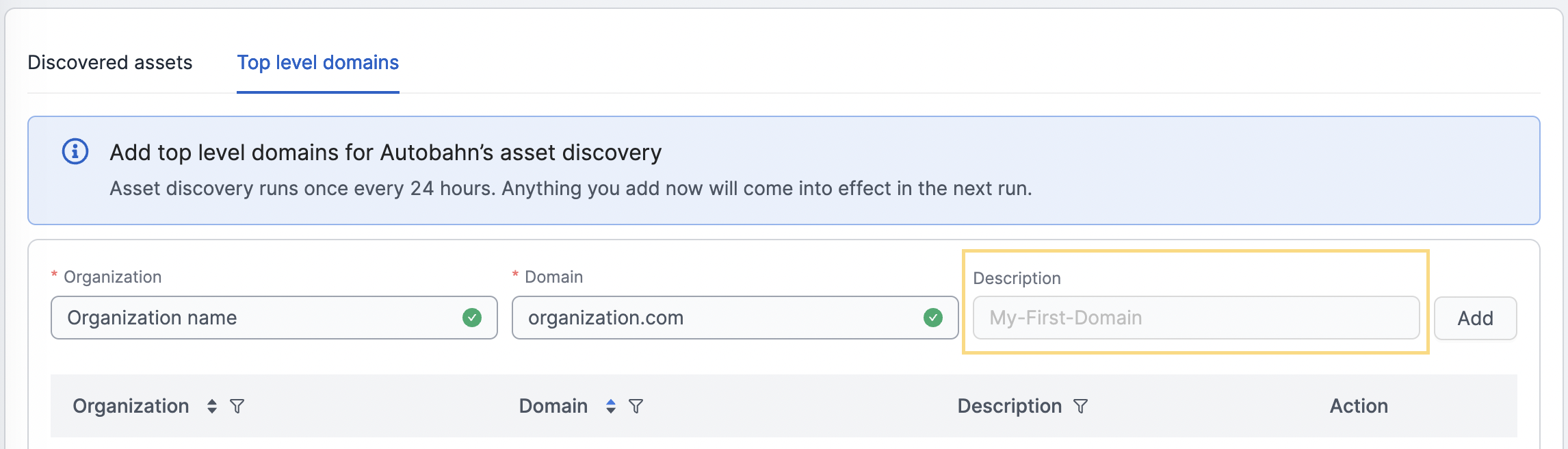
4 - Click the Add button. The newly added domain will appear in the Top-level domains table. 
