Learn how to reset a forgotten password and set up your new password.
Table of content
Reset your password
Please note that if your organization uses SSO, this feature won't be available for you. Contact your account administrator or let us know about any issues with the login: support@autobahn-security.com.
If you forgot your password, you can reset it from the Login page:
1 - Click the Reset your password button.

2 - There will be a Reset password pop-up box. Input your email address in the Email field.
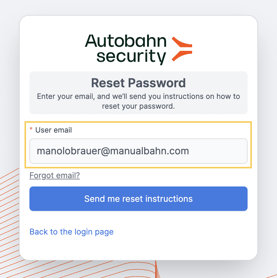
3 - An email will be sent to you with instructions for resetting your password.
4 - When entering your new password, please follow the Autobahn password rules to keep your account secure. You need to set a secure password to prevent brute force attacks.
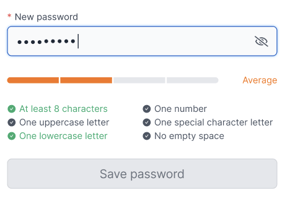
5 - After you create a strong password, click the Save password button to save your new password. Please store this safely.
Change your password
You can change your password from your account’s personal Settings page.
1 - Log into your Autobahn account.
2 - Navigate to the button with your organization's name on the bottom left of the view.

3 - Click the Settings button.
 4 - Go to Personal tab and click the Change button next to the password - please note that if your organization uses Single Sign On (SSO), this feature won't be available.
4 - Go to Personal tab and click the Change button next to the password - please note that if your organization uses Single Sign On (SSO), this feature won't be available.
5 - An email will be sent to you with instructions for resetting your password.
Set up your account password
After you've signed up to Autobahn or requested a password reset, you will receive an email with instructions to set up a new password. If you haven't received the email, please contact us at support@autobahn-security.com. Once you receive the email:
1 - Open the setup password email.
2 - Click the Setup Password button in the email, and you will be directed to the Create new password page.
Please note that this link can only be used once.
3 - When entering your new password, please follow the Autobahn password rules to keep your account secure.
-png.png?width=283&height=203&name=Screen%20Shot%202022-06-15%20at%2015-27-09%20(1)-png.png)
4 - After a strong password is entered, click the Save password button.
