Learn how to create an Autobahn Fit account by following this guide
Table of content
1. Ways of creating an Autobahn Fit account
There are two ways to create your Autobahn Fit account:
(1) Create an organization via the Sign-up page and become the Owner of that organization; and
(2) Get an invite from an Organization Owner or Admin to join their organization.
Follow the steps below to learn how to create an Autobahn Fit organization.
2. Create an organization
Autobahn Fit has three different roles. One of the roles is the Organization Owner (Owner). When creating an organization, you will be granted the Owner role.
1 - Open the Autobahn Fit website and click the Login button on the top right page.
2 - On the Login page, click the I do not have an account yet button, and you will be directed to the Sign-up page.
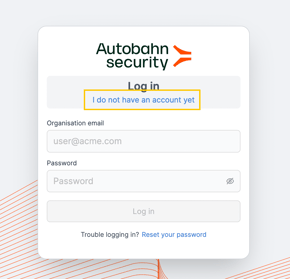
3 - On the Sign-up page, input your business email address in the Organization email field.
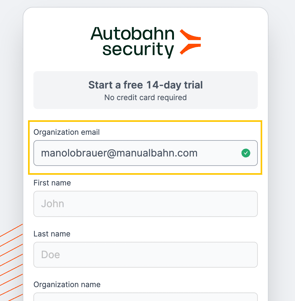
It is important that you are the owner of this domain since it will be automatically added for scanning and, according to the Terms of Use, using Autobahn Fit services is only possible for/on assets owned by you or your organization.
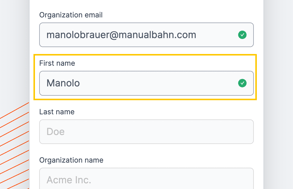
5 - Fill the Last Name field with your last name.
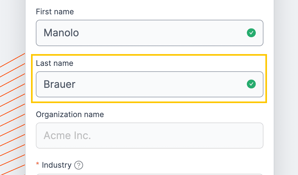
6 - Fill the Organization Name file with your organization name.
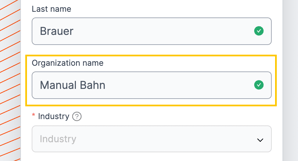
You cannot create an organization name that already exists in the Autobahn Fit database. If your preferred organization name is already taken, please pick another company name, e.g. if ACME is already taken, make it ACME Limited, or ACME Official.
7 - Click the Industry field and select your company’s industry. If your company industry is not available in the list, select Other from the list.
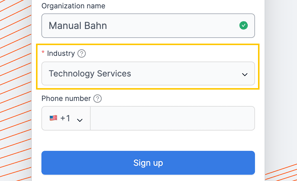
8 - Input your phone number in the Phone number field.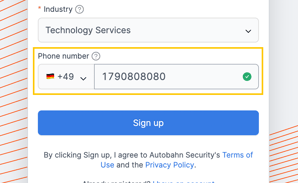
9 - Click the Terms of Use and Privacy Policy hyperlinks to read Autobahn Fit's terms of use and Privacy Policy.
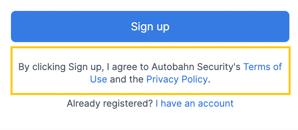
10 - If you agree with Autobahn Fit Terms of Use and Privacy Policy, click the Signup button. You will get an email to set up your password. Please note that the password link will expire within 5 days. If you don't activated your account before the link expires, you have to sign up again.
11 - If during the process, you realize that you already had an Autobahn Fit account, you can go back to the Login page by clicking on the I have an account button. Once clicked, you will be redirected to the Login page.
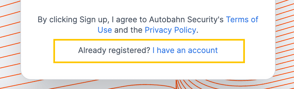
3. Create an account via invitation
You can create an Autobahn Fit account if someone invites you to their organization. After they invite you, you will get an email to join the organization.
1 - Open your email. There should be an invitation email from Autobahn.
2 - Click the Set up your password button to create a password for your account.
3 - If you are already part of another organization, there is no need to set up a password and you can switch between the organizations by clicking the downward facing arrow next to your name on the top right of your screen.
Once you logged into Autobahn Fit for the first time, we recommend you to go through this page to learn how to utilize all Autobahn Fit features!
